Vue三行代码实现轮播文字效果
原创
2022-8-4
08:59
编辑于
2022-8-4
09:55
实现效果
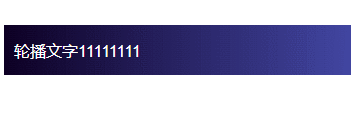
Vue 3 代码
<template>
<div class="box">
<transition name="roll">
<div class="inner" :key="index">
{{list[index]}}
</div>
</transition>
</div>
</template>
<script setup>
import { reactive, ref } from 'vue'
const list = reactive(['轮播文字11111111', '轮播文字222222222222', '轮播文字33333333333333333333'])
const index = ref(0)
setInterval(() => (index.value === list.length - 1 ? (index.value = 0) : index.value++), 2000)
</script>
CSS 代码
.box {
position: relative;
height: 50px;
background-image: linear-gradient(90deg, rgba(13, 0, 36, 1) 0%, rgba(46, 59, 202, 0.8) 100%);
font-size: 16px;
color: #fff;
padding: 0 10px;
.inner {
position: absolute;
height: 100%;
display: flex;
align-items: center;
}
}
.roll-enter-active,
.roll-leave-active {
transition: all 0.4s ease-in-out;
}
.roll-enter-from {
transform: translateY(100%);
}
.roll-leave-to {
transform: translateY(-100%);
}
转载请注明出处。本文地址:
https://www.qinshenxue.com/article/vue-3-lines-of-code-to-achieve-carousel-text-effect.html

关注我的公众号