纯CSS实现三角形阴影效果
原创
2022-10-19
09:06
编辑于
2022-10-19
10:06
矩形旋转方案
使用伪元素来实现,实现效果如下。这种方案的好处就是兼容性好,阴影的效果可以和外层元素的阴影效果贴合。
#box {
width: 200px;
height: 100px;
box-shadow: 0 0px 8px 0 rgba(0,0,0, 0.3);
position: relative;
}
#box::before {
position: absolute;
bottom: 0;
left: 50%;
content: '';
transform: translateX(-50%);
width: 30px;
height: 18px;
background: #fff;
z-index: 1;
}
#box::after {
position: absolute;
bottom: -6px;
left: 50%;
content: '';
width: 16px;
height: 16px;
background: #fff;
transform: translateX(-50%) rotate(45deg);
box-shadow: 0 0px 8px 0 rgba(0,0,0, 0.3);
}
drop-shadow 实现
使用 filter 的 drop-shadow 实现,相比上面的方案,只需要一个伪元素就可以实现,而且可以使用border来实现三角形,缺点是兼容性不是很好,IE系不支持。效果如下。
<div id="box1"></div>
<style>
#box1 {
width: 200px;
height: 100px;
box-shadow: 0 0px 8px 0 rgba(0, 0, 0, 0.3);
position: relative;
}
#box1::before {
position: absolute;
content: '';
bottom: -12px;
left: 50%;
transform: translateX(-50%);
width: 0;
height: 0;
border-style: solid;
border-width: 12px 12px 0 12px;
border-color: #fff transparent transparent transparent;
-webkit-filter: drop-shadow(1px 1px 1px rgba(0, 0, 0, .3));
filter: drop-shadow(1px 1px 1px rgba(0, 0, 0, .3));
}
</style>
filter 兼容性如下图。
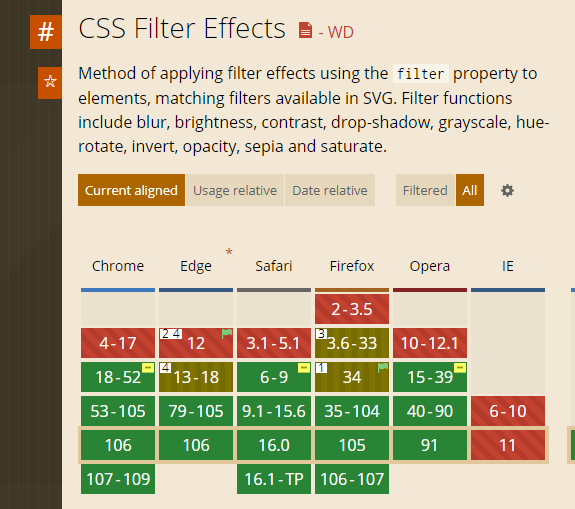
转载请注明出处。本文地址:
https://www.qinshenxue.com/article/pure-css-to-achieve-the-triangle-shadow-effect.html

关注我的公众号