不到180行代码写了一个漂亮的网页翻页时钟
原创
2024-8-12
10:12
编辑于
2024-8-12
10:19
先看效果
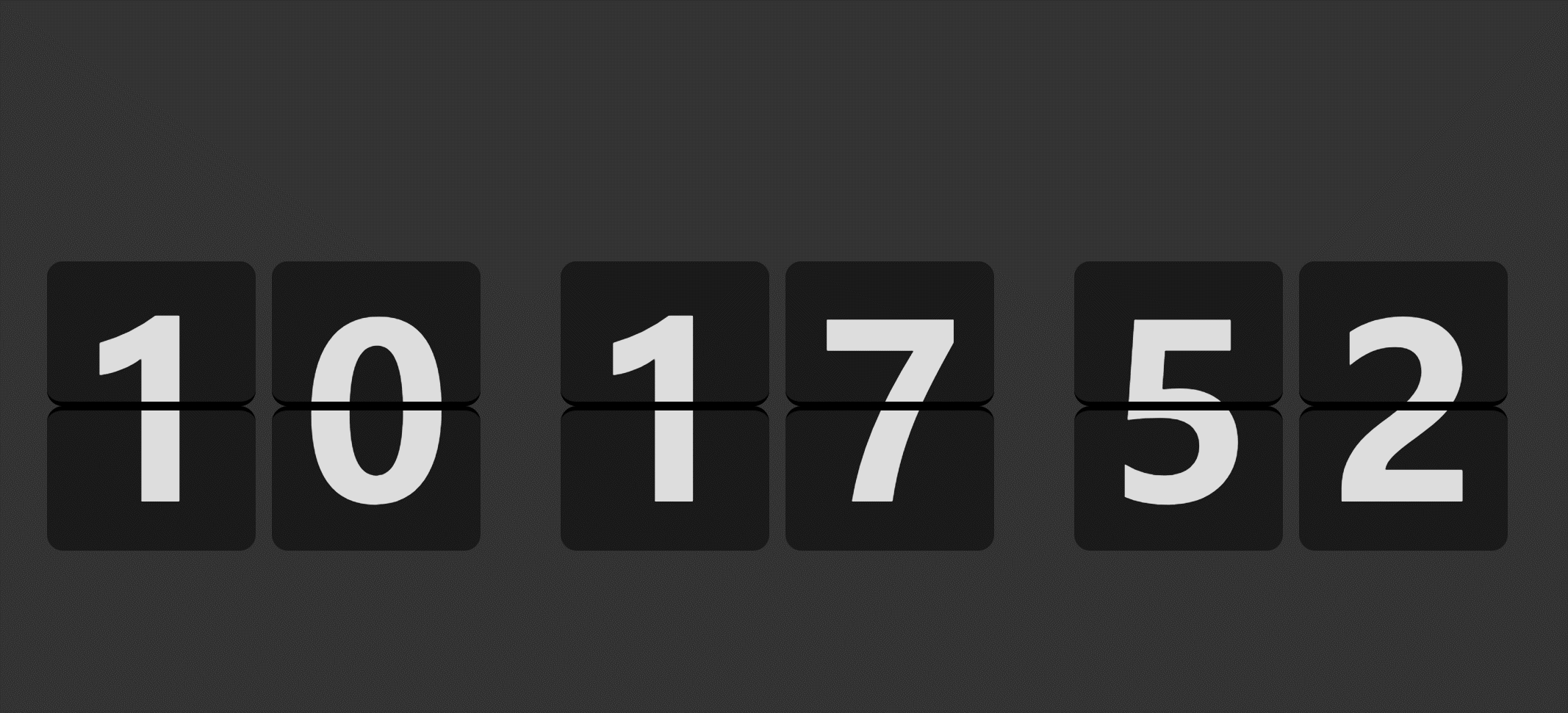
写这个翻页时钟涉及的核心知识点主要集中在CSS,主要包括以下知识点:
- perspective: var(--col-height);
- backface-visibility: hidden;
- transform-style: preserve-3d;
- content: attr(data-t);
后续会出一篇详细的文章讲解如何实现这个翻页时钟。
所有单位都是基于vw的,也就是网页的宽度,因此整体是响应式的,小屏也能完整显示,只是字体相对较小,效果差点儿。个性化配置抽取为CSS变量,方便个性化配置。

所有源码如下,新建一个html文件,粘贴以下代码,打开html文件就可以看到效果了,或者在电脑上打开原文链接地址拷贝更方便。
<style>
:root {
--body-bg: #333; /* 网页背景颜色 */
--font-size: 15vw; /* 时钟字体大小 */
--center-border: 0.3vw solid #000; /* 翻页中间的边框色 */
--col-width: 13vw; /* 6个时间块的宽度 */
--col-height: 18vw; /* 时钟高度 */
--col-color: #ddd; /* 时钟字体颜色 */
--col-bg: #1a1a1a; /* 时钟背景色 */
}
body {
background-color: var(--body-bg);
}
.time {
position: absolute;
inset: 0;
justify-content: center;
align-items: center;
display: flex;
gap: 1vw;
font-family: sans-serif;
font-weight: 700;
overflow: hidden;
}
.col {
width: var(--col-width);
height: var(--col-height);
perspective: var(--col-height);
}
.col:nth-child(3),
.col:nth-child(5) {
margin-left: 4vw;
}
.curr,
.next {
position: relative;
width: var(--col-width);
height: calc(var(--col-height) / 2);
font-size: var(--font-size);
background: var(--col-bg);
border-radius: 1vw;
color: var(--col-color);
overflow: hidden;
box-sizing: border-box;
}
.flip .curr::before,
.flip .next::before,
.col > .curr::before,
.col > .next::before {
position: absolute;
content: attr(data-t);
line-height: var(--col-height);
text-align: center;
height: var(--col-height);
left: 0;
right: 0;
}
.flip .curr::before,
.col > .next::before {
top: 0;
}
.flip .next::before,
.col > .curr::before {
bottom: 0;
}
.flip .curr,
.col > .next {
border-bottom: var(--center-border);
}
.flip .next,
.col > .curr {
border-top: var(--center-border);
}
.flip .next {
transform: rotateX(-180deg);
backface-visibility: hidden;
}
.flip .curr {
position: absolute;
top: 0;
backface-visibility: hidden;
}
.flip {
position: absolute;
width: var(--col-width);
height: var(--col-height);
z-index: 1;
transform-style: preserve-3d;
transition: transform 0s;
transform: rotateX(0);
}
.flip.active {
transition: all 0.5s ease-in-out;
transform: rotateX(-180deg);
}
</style>
<div class="time" id="time"></div>
<script>
const colElms = [];
function getTimeStr(date = new Date()) {
return [date.getHours(), date.getMinutes(), date.getSeconds()]
.map((item) => item.toString().padStart(2, "0"))
.join("");
}
function createCol() {
const createEl = (cls) => {
const div = document.createElement("div");
div.classList.add(cls);
return div;
};
const [col, flip, flipNext, flipCurr, next, curr] = ["col", "flip", "next", "curr", "next", "curr"].map(
(cls) => createEl(cls)
);
flip.append(flipNext, flipCurr);
col.append(flip, next, curr);
time.append(col);
return {
toggleActive: () => flip.classList.toggle("active"),
getCurr: () => curr.dataset.t,
setCurr: (t) => [flipCurr, curr].forEach((el) => (el.dataset.t = t)),
setNext: (t) => [flipNext, next].forEach((el) => (el.dataset.t = t)),
};
}
for (let i = 0; i < 6; i++) {
colElms.push(createCol());
}
const timeStr = getTimeStr();
colElms.forEach(({ setCurr }, i) => {
setCurr(timeStr[i]);
});
let lastSec = new Date().getSeconds();
function updateTime() {
let s = new Date().getSeconds();
if (s === lastSec) {
return;
}
lastSec = s;
const currStr = getTimeStr();
colElms.forEach(({ toggleActive, getCurr, setCurr, setNext }, i) => {
var currTxt = getCurr();
setNext(currStr[i]);
if (currTxt !== currStr[i]) {
toggleActive();
setTimeout(() => {
toggleActive();
setCurr(currStr[i]);
}, 500);
}
});
}
function run() {
updateTime();
setTimeout(() => {
run();
}, 1000 / 60);
}
run();
</script>
转载请注明出处。本文地址:
https://www.qinshenxue.com/article/less-than-180-lines-of-code-write-a-beautiful-web-page-turning-clock.html

关注我的公众号